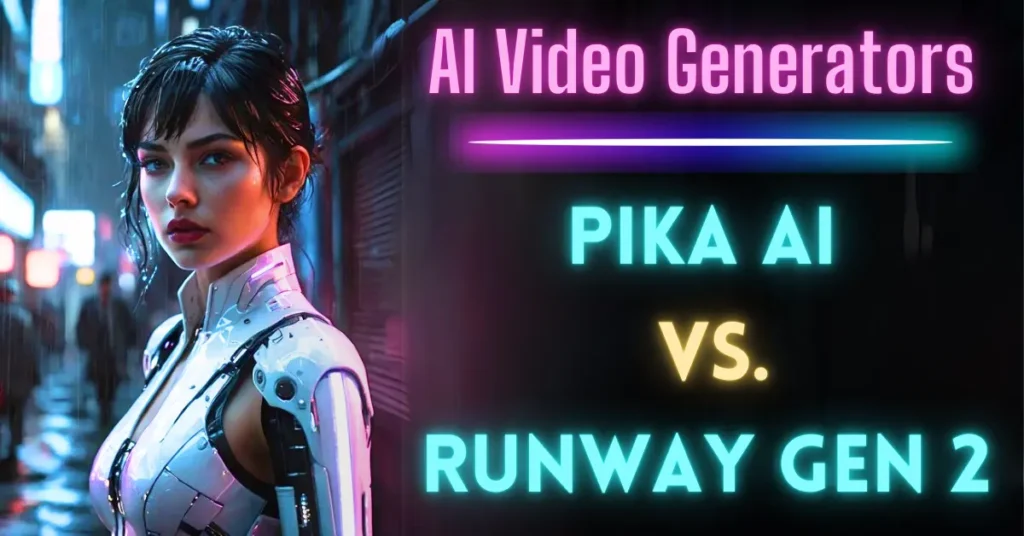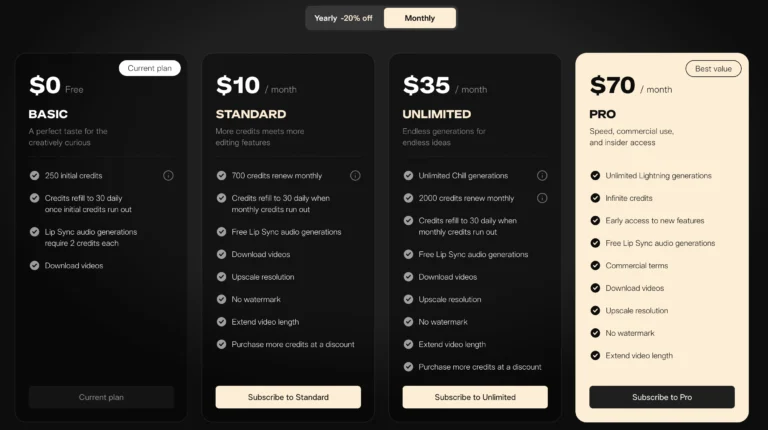Pika Cake-ify It Effect
The Pika Cake-ify It Effect does just that—it transforms any object in your video into a cake. Whether you’re going for a quirky twist or a surreal, creative vibe, this effect can add a lot of personality to your projects.
In this post, I’ll walk you through how to use the Pika Cake-ify It Effect and give you tips to get the most out of it.
What is the Pika Cake-ify It Effect?
The Cake-ify It Effect in Pika Art 1.5 is a playful effect that allows you to take any object in your video and turn it into a cake. This could be anything—a chair, a tree, or even a person. The effect makes the object appear as if it’s made of cake, with icing, layers, and all the details you’d expect in a real cake.
How to Use the Pika Cake-ify It Effect? [5 Steps]
Using the Cake-ify It Effect is simple, and you don’t need any technical skills to apply it. Just follow these easy steps:
Step 1. Sign In to Pika Art
First, log in to your Pika Art account. If you’re new to Pika Art, you can sign up for a free account. Once you’re logged in, you’re ready to get started.
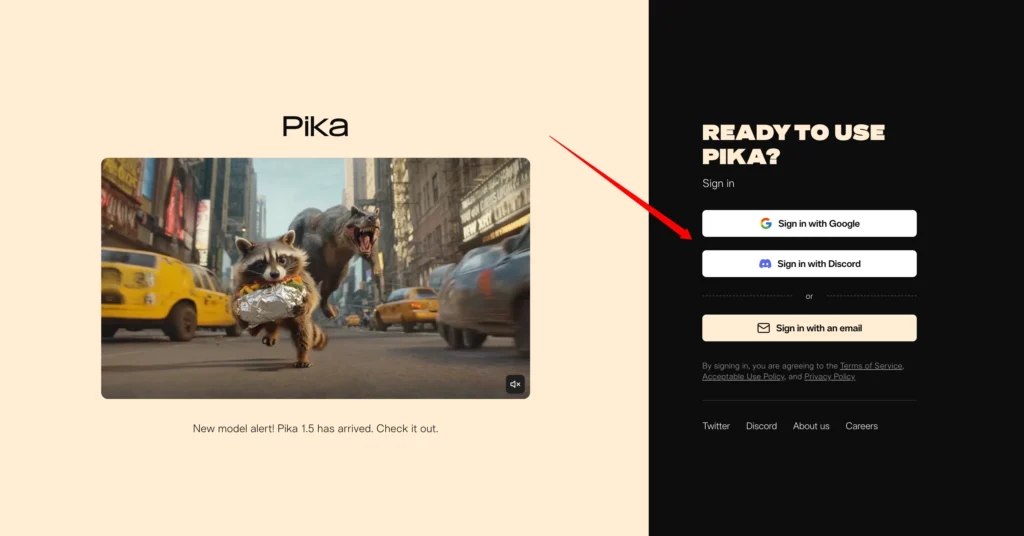
Step 2. Upload Your Image or Video
Next, you’ll need to upload an image or video. This is the object or scene that you want to transform. The Cake-ify It Effect works best on objects with clear shapes and boundaries, but feel free to experiment with different types of objects to see what works best.
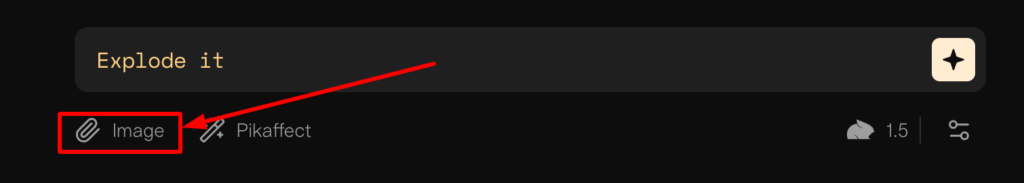
Step 3. Select the Cake-ify It Effect
Once your image or video is uploaded, navigate to the Pika Effect options and choose “Cake-ify It.” The effect will be applied to the object you selected, turning it into a cake.
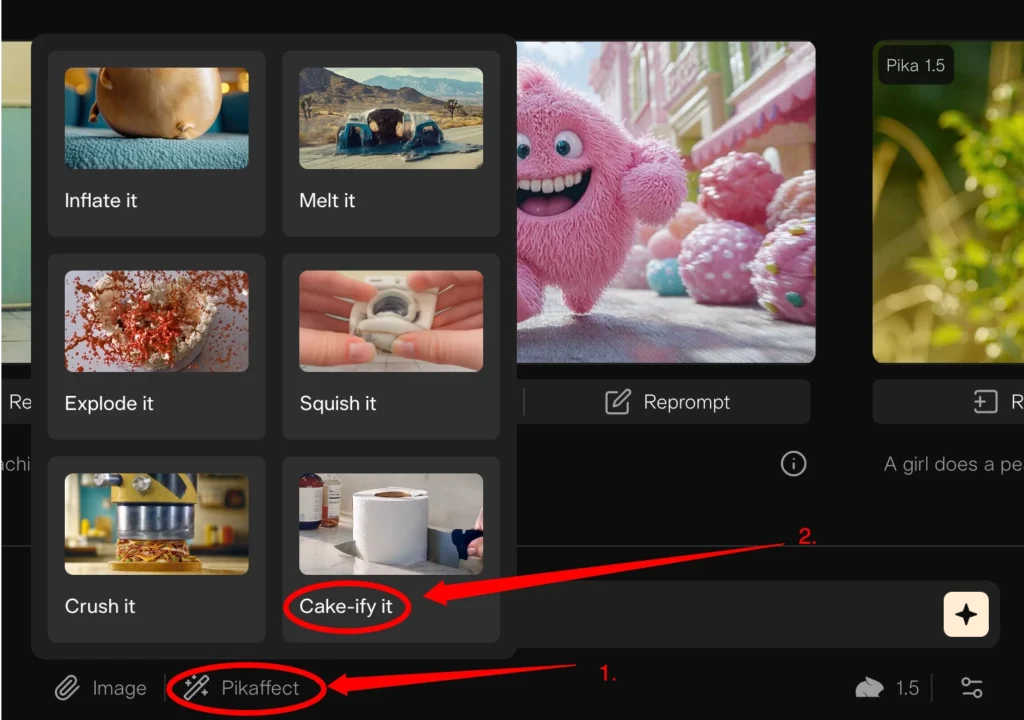
Available Effects:
Step 4. Generate the Video
After applying the Cake-ify It Effect, hit the Generate button. The video generation process may take a few moments, especially if you’re using the free version. Once the video is generated, you can review the final product and make any changes if necessary.
Step 5. Download Your Video
When you’re satisfied with the result, you can download the video in HD quality. The downloaded video will be ready to share or use in your project, and the cake effect will look clear and polished.
Real-World Examples of the Pika Cake-ify It Effect
Here are a couple of examples I created using the Cake-ify It Effect to give you an idea of what’s possible:
Example 1: Turning a Chair into a Cake
I uploaded a picture of a simple wooden chair and applied the Cake-ify It Effect.
The result?
The chair was transformed into a cake, complete with icing and fondant details. The wooden texture turned into layers of cake, while the seat became a sugary masterpiece. The whole thing looked whimsical and quirky, perfect for a fun video project.
Example 2: Cake-ifying a Tree
In another test, I used a tree image. The leaves and branches were replaced by layers of cake, and the tree trunk became a stack of cake layers. It looked surreal but surprisingly natural for an effect that turns an organic object into cake. This would work great in a fantasy or dreamlike video setting.
Tips for Using the Pika Cake-ify It Effect
1. Choose Objects with Defined Shapes:
The Cake-ify It Effect works best with objects that have clear boundaries, like furniture, plants, or everyday items. It’s fun to see how these structured items transform into cakes.
2. Experiment with Colors:
The effect allows you to adjust the cake’s appearance, including its colors. Play around with different color schemes to match the tone of your video.
3. Combine with Other Effects:
You could try using the Cake-ify It Effect along with others, like the Melt Effect or the Inflate Effect, to create something even more unexpected and creative.
Conclusion
The Pika Cake-ify It Effect is a fun and creative tool that lets you transform everyday objects into cakes with just a few clicks. If you’re making quirky social media videos, adding some flair to a creative project, or simply experimenting with AI-generated visuals, this effect can help you add a unique touch to your work.