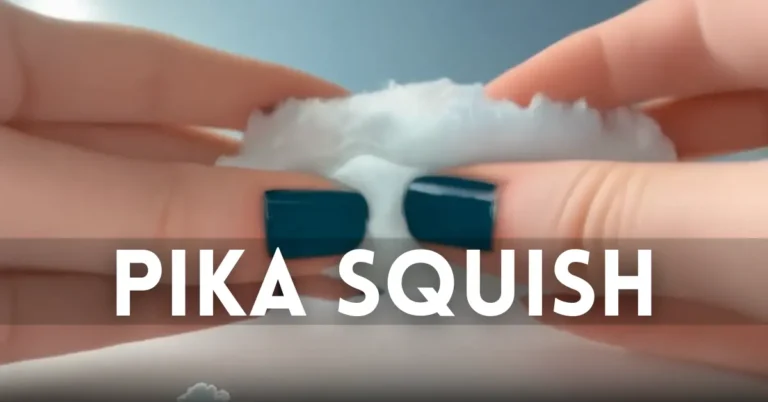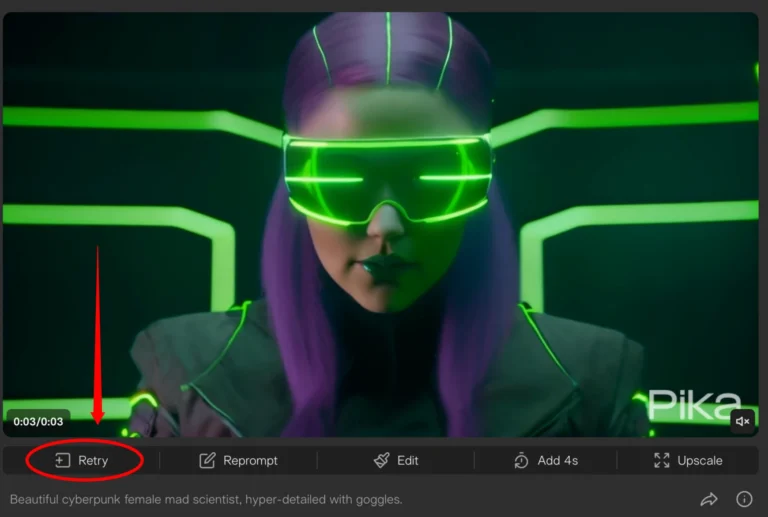Pika Art Pricing Plans
When it comes to choosing the right pricing plan for Pika Art, it’s essential to understand what each option offers and how they align with your needs. Below, I’ll break down the pricing plans, including the details and perks of each, to help you make an informed decision.
Pika Art Pricing Plans:
In summary, here’s a quick overview of Pika Art’s pricing plans:
| Plan | Monthly Price | Credits | Special Features |
|---|---|---|---|
| Free | $0 | 30 daily credits | Lightning generation, limited videos |
| Standard | $10 | 700 monthly credits + 30 daily credits | Upscale resolution, no watermark, extended video length |
| Unlimited | $35 | 2,000 credits + Unlimited chill generations | 2-3x slower speed, no watermark, upscale resolution |
| Pro | $70 | Infinite credits + Unlimited lightning generations | Commercial use, early access, upscale resolution, no watermark |
1. Free Plan
The first option you’ll come across is the Free Plan, priced at $0 per month.
It’s perfect for those who want to get a taste of what Pika Art can do without making any commitment upfront.
30 Initial Credits: When you sign up for the free plan, you’ll receive 30 credits. Keep in mind that 10 credits are used for each 3-second video.
Lightning Generation Speed: You’ll experience lightning-fast video generation speeds, making it great for quick experimentation.
Daily Refill: The credits reset each day, meaning you can generate three videos daily. While this isn’t much, it’s ideal for sampling the platform’s capabilities. Think of it like trying a sample at a grocery store—just enough to help you decide if you want more.
This plan is best for users who want to test the waters before committing to one of the paid plans.
2. Standard Plan
Next up is the Standard Plan, which I personally use. Priced at $10 per month, it offers a significant step up from the free version.
- 700 Monthly Credits: With the Standard Plan, you get 700 credits that renew monthly, allowing for much more video creation than the free version.
- 30 Daily Credits: In addition to the monthly credits, you also get 30 credits that renew daily.
- Upscale Resolution: If you’re looking to enhance the resolution of your videos, this plan allows you to upscale your videos. I’ve done a video on this feature, and it works really well.
- No Watermark: One major perk of upgrading is the removal of watermarks, which makes your videos look more professional.
- Extended Video Length: You can create longer videos, extending beyond the standard 3-4 seconds. I’ve found this especially useful, and I also made a video covering this feature.
If you’re looking to move beyond the basics, the Standard Plan provides more credits and creative flexibility at a reasonable price.

3. Unlimited Plan
For those who need even more, the Unlimited Plan is available at $35 per month.
- Unlimited Chill Generations: You’ll be able to generate unlimited videos, though keep in mind that the generation speed is 2-3 times slower compared to lightning generation.
- 2,000 Credits: In addition to unlimited generations, you also receive 2,000 credits for faster, lightning-speed video creation.
- Similar Features: Many of the features from the Standard Plan, such as upscale resolution and no watermark, are available here as well.
The Unlimited Plan is perfect for creators who produce a large volume of content but don’t mind slightly slower generation speeds for certain tasks.
4. Pro Plan
The final option is the Pro Plan, priced at $70 per month. This plan offers everything you could possibly need for high-level content creation.
- Unlimited Lightning Generations: Unlike the Unlimited Plan, you get unlimited lightning-speed video generation, making it perfect for those who need quick turnarounds.
- Infinite Credits: You’ll never run out of credits, giving you complete freedom to create as much content as you need.
- Early Access to New Features: As a Pro user, you’ll get early access to any new features Pika Art rolls out.
- Commercial Use: This plan also includes commercial rights, allowing you to use your creations for business purposes.
- Upscale Resolution and No Watermark: Like the other plans, you’ll be able to upscale your videos and remove watermarks.
The Pro Plan is ideal for professionals who need fast generation speeds, unlimited content creation, and access to the latest features. If you’re producing a lot of videos, this plan is your best bet for scaling your production capabilities.
Annual Discounts
There’s also an opportunity to save 20% if you opt for annual billing. While the prices mentioned above are monthly, this discount applies when you pay for a full year upfront, making it a great option for long-term users.
Final Thoughts
Choosing the right plan depends on your specific needs. The Free Plan is great for testing things out, while the Standard and Unlimited Plans offer more flexibility for creators looking to expand their production. However, if you’re producing a high volume of videos and need fast generation with commercial use, the Pro Plan is your best choice.
Whenever you can, start with the Free Plan to get a feel for Pika Art before upgrading. I did the same, and it helped me understand what I needed from the platform before committing to a paid plan.