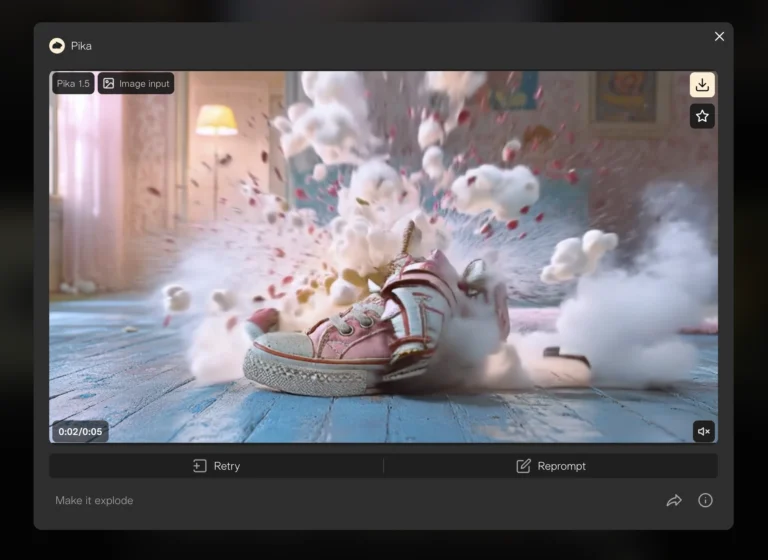How to Add 4 Seconds to Video Using Pika Art? [Extend video]
In this article, I’m going to show you how to easily add 3 to 4 seconds to your videos. While there are other methods available for extending videos by a minute or more, this guide focuses on a simple technique that Pika Art AI offers to make your life easier.
How to Extending a Video in Pika Art AI: Step By Step
Adding a few extra seconds to your video is quick and straightforward with Pika Art AI.
Let’s dive into the step-by-step process:
Step 1. Find the Video You Want to Extend
The first thing you’ll want to do is find the video that you’re looking to extend. Once you have the video selected, locate the three dots that represent additional options for the video.
Here’s what to do:
- Navigate to the video you want to extend.
- Click on the three dots next to the video.
Step 2. Add 4 Seconds to the Video
After clicking the three dots, you’ll see an option that allows you to add additional seconds to your video. In this case, Pika Art AI lets you add 4 seconds.
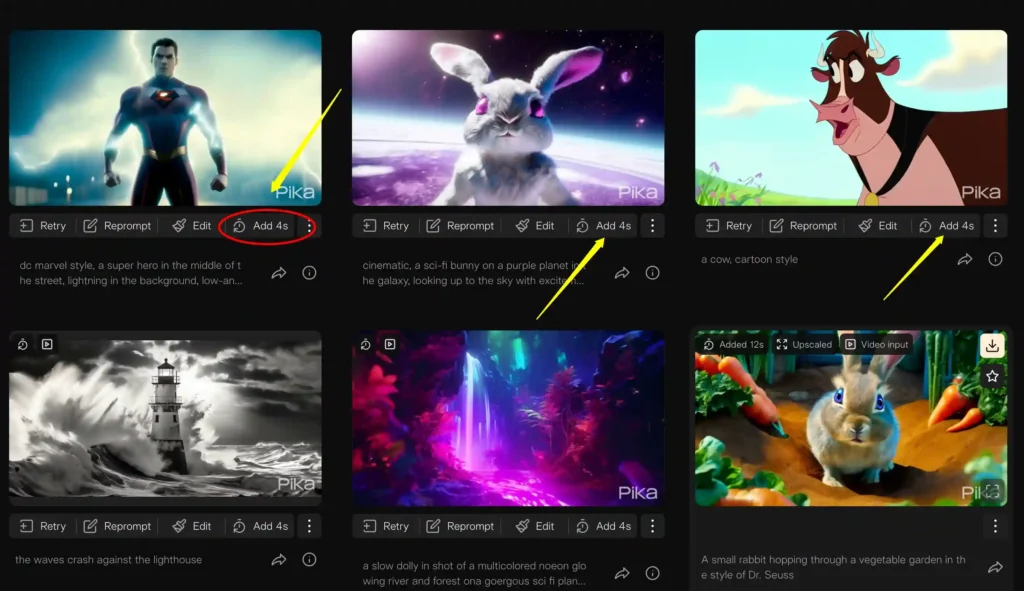
- Select the option that says “Add 4 Seconds”.
- You might notice that earlier I mentioned 3 to 4 seconds, but for this demonstration, it’s specifically 4 seconds.
This step will trigger the AI to prepare the video for the extra time you want to add.
Step 3. Confirm the Addition
Once you click on “Add 4 Seconds”, a prompt will appear, showing the process is starting. The tool will use the original video content and extend it seamlessly for an additional 4 seconds.
Here’s what happens:
- You’ll see a preview of your video with the extension applied.
- Click on what I call the plus button to confirm and apply the changes.
The video generation process will start right away. Just sit tight for a moment while the system works its magic.
Step 4. Check the Extended Video
Once the video is generated, you’ll see the updated version with the additional 4 seconds added to it. To ensure everything looks good, you can review the changes.
For example, in my video:
- Initially, it was 3 seconds long.
- After using Pika Art AI, it extended to 7 seconds.
Step 5. Preview the Final Result
Now, let’s take a look at the final version of the video. In my case, I added 4 seconds, so now the video starts with waves crashing and lightning flashing, and it continues for an extra 4 seconds.
Here’s a breakdown of what happens:
- The original content continues seamlessly.
- The extra seconds feel like a natural part of the video.
Final Thoughts
Extending your video using Pika Art AI is a quick and easy process. You just need to follow a few simple steps, and you can easily add 4 seconds to any video you’re working with.
By following this guide, you now know how to extend a video by 4 seconds using Pika Art AI. The process is efficient and user-friendly, ensuring that your video edits are quick and hassle-free.